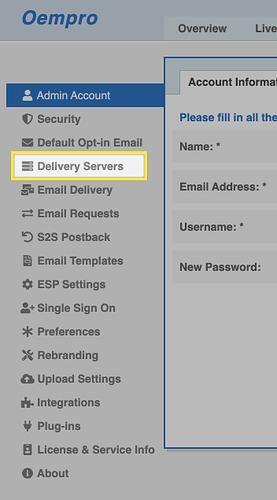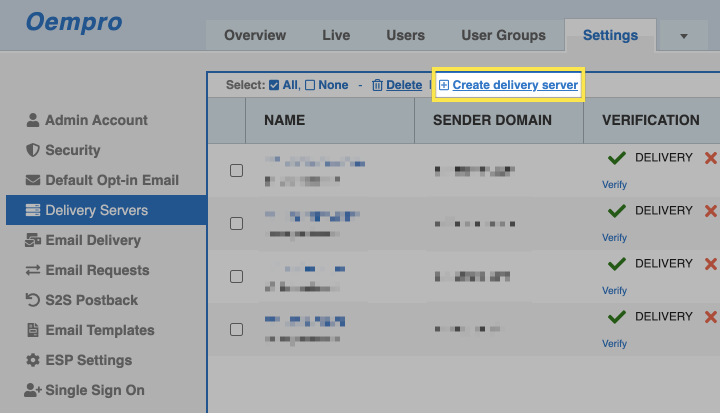The process is quite straightforward and similar to creating a delivery server for a regular SMTP server.
Before logging into your Oempro admin area, make sure that you have gathered your SMTP username/password from Amazon SES account. Also, copy the authorized email address in your SES account.
Login to your Oempro admin area. Click “Settings” and then click “Delivery Servers” section on the left menu:
Click “Create delivery server link”:
Follow these steps:
- Give a name to your delivery server
- Enter the SMTP host address of your SES account (ex:
email-smtp.ap-northeast-1.amazonaws.com) - Enter the SMTP port (ex:
587) - Choose
TLSfor the security. - Set connection timeout to
10seconds - Choose
Authentication requiredoption for the authentication method - Enter your
usernameandpasswordyou have gathered from your SES account
Click Domains tab.
- Enter the open and link tracking domains (they can be the same). If you haven’t set a custom domain for link tracking, simply enter your Oempro domain
- Enter the authorized email address to the
MFROM Domainfield - Enter the authorized email address to the
Enforced From Email Addressfield
Click Create button.
If you have set a new domain for tracking, please refer to this article to learn how to make it ready for Oempro.